|
how to add new buildings?
|
|
| Philly | Date: Sunday, 2010-06-27, 7:58 PM | Message # 1 |
|
Lieutenant
Group: News Editor
Messages: 60
Awards: 0
Reputation: 0
Status: Offline
| Hello (again, again :P)
I wanted too try and take a building from BF2, into BFH. First i tried too do like with vehicles, just copy paste the files into the BFH files.
it didn't work, so i would like too hear if i did it right?
ty.
|
| |
|
|
| Mrtn | Date: Sunday, 2010-06-27, 9:41 PM | Message # 2 |
 Sergeant
Group: Users
Messages: 31
Awards: 0
Reputation: 0
Status: Offline
| I'm not really sure, but I think it is a bit different to including .staticmesh files, atleast what I have expirienced.
I don't need friends, my computer is user-friendly.
|
| |
|
|
| SgtColbert | Date: Sunday, 2010-06-27, 11:54 PM | Message # 3 |
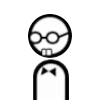 Lieutenant
Group: User CB
Messages: 68
Awards: 8
Reputation: 5
Status: Offline
| You have to recreate BFH file structure for the BF2 files, just put .tweak, .con and .collisionmesh files in the staticobjects_server, .staticmesh nd textures in staticobjects_client (check out the existing buildings to look up how exactly it's supposed to be) and add the new building to the map by modifing the staticobjects.con file in mods\XXX\Levels\XXX\server.
____________________________________________ 
|
| |
|
|
| Philly | Date: Monday, 2010-06-28, 0:50 AM | Message # 4 |
|
Lieutenant
Group: News Editor
Messages: 60
Awards: 0
Reputation: 0
Status: Offline
| okey, i did everything you did Colbert, though i couldn't find the textures any where in the BF2 files, so its maybe because of that problem, that it looks like this:
http://img294.imageshack.us/img294/4282/bfhb20100627224837.png
Message edited by [TDD]Philly - Monday, 2010-06-28, 0:51 AM |
| |
|
|
| SgtColbert | Date: Monday, 2010-06-28, 1:05 AM | Message # 5 |
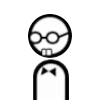 Lieutenant
Group: User CB
Messages: 68
Awards: 8
Reputation: 5
Status: Offline
| Nope, it should work even without textures. You screwed up something. Textures are in objects_client.zip/staticobjects/whatever look for "textures" folders.
____________________________________________ 
|
| |
|
|
| Philly | Date: Monday, 2010-06-28, 1:15 AM | Message # 6 |
|
Lieutenant
Group: News Editor
Messages: 60
Awards: 0
Reputation: 0
Status: Offline
| but whats wrong since it dosen't show up? trying too see if it works with the textures
|
| |
|
|
| SgtColbert | Date: Monday, 2010-06-28, 1:25 AM | Message # 7 |
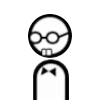 Lieutenant
Group: User CB
Messages: 68
Awards: 8
Reputation: 5
Status: Offline
| Fucked if I know.  Probably the file/folder structure is wrong. Or the staticobjects.con. Probably the file/folder structure is wrong. Or the staticobjects.con.
____________________________________________ 
|
| |
|
|
| Philly | Date: Monday, 2010-06-28, 1:46 AM | Message # 8 |
|
Lieutenant
Group: News Editor
Messages: 60
Awards: 0
Reputation: 0
Status: Offline
| well, i were a bit stupid when i tried too see if it spawned.. IT DID.. but its invisible so its kinda hard too see where it is, though i found 3 places where they are.
any ideas on why its invisible?
|
| |
|
|
| SgtColbert | Date: Monday, 2010-06-28, 1:51 AM | Message # 9 |
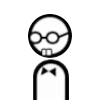 Lieutenant
Group: User CB
Messages: 68
Awards: 8
Reputation: 5
Status: Offline
| .staticmesh is in the wrong folder probably.
____________________________________________ 
|
| |
|
|
| Philly | Date: Monday, 2010-06-28, 1:54 AM | Message # 10 |
|
Lieutenant
Group: News Editor
Messages: 60
Awards: 0
Reputation: 0
Status: Offline
| in my StaticObjects_Client folder i got:
Textures, where i took the other textures from the BF2 files in, right?
Systems
Probs
Levels
Buildings the under Buildings, i took the Mi_Hangar_Mec with meshes -> the .staticmesh file in, right?
|
| |
|
|
| SgtColbert | Date: Monday, 2010-06-28, 3:13 PM | Message # 11 |
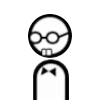 Lieutenant
Group: User CB
Messages: 68
Awards: 8
Reputation: 5
Status: Offline
| It should be in Mi_Hangar_Mec\Meshes\. If it's there already I don't know if you did something wrong or did I forget something. I'll try to figure it out tommorow when I'll be sober and my brain starts to work. Added (2010-06-28, 3:13 PM)
---------------------------------------------
OK, I just tried to do it myself and the statics taken straight from BF2 files just won't work. I'm guessing it's the issue with technique on material used, I had to import the mesh to 3ds max and export it. That way it worked. I also tried with BF2 Material Tool but the modded .staticmesh just crashes the game. So yeah, if there's a way to get the statics to work straight from BF2 files I don't know it.
____________________________________________ 
|
| |
|
|
| Philly | Date: Monday, 2010-06-28, 3:15 PM | Message # 12 |
|
Lieutenant
Group: News Editor
Messages: 60
Awards: 0
Reputation: 0
Status: Offline
| um, is there a place i can download 3ds max for free?
|
| |
|
|
| SgtColbert | Date: Monday, 2010-06-28, 3:22 PM | Message # 13 |
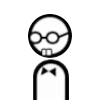 Lieutenant
Group: User CB
Messages: 68
Awards: 8
Reputation: 5
Status: Offline
| Plenty... The Pirate Bay, rapidshare... :P Or you can just google for the 30 day trial version. Just make sure it's version 9 or older, newer stuff isn't compatible with the BF2 plugins.
____________________________________________ 
Message edited by SgtColbert - Monday, 2010-06-28, 3:22 PM |
| |
|
|
| Philly | Date: Monday, 2010-06-28, 3:39 PM | Message # 14 |
|
Lieutenant
Group: News Editor
Messages: 60
Awards: 0
Reputation: 0
Status: Offline
| im installing the trial now, gonna pirate the full version if i like this program 
btw. what else can i do in it?
|
| |
|
|
| Solidsnail | Date: Monday, 2010-06-28, 3:48 PM | Message # 15 |
|
Sergeant
Group: User CB
Messages: 30
Awards: 0
Reputation: 0
Status: Offline
| Custom animation, creating new weapons/vehicles.
|
| |
|
|