|
How to export Custom Animations
|
|
| wakamonkey | Date: Wednesday, 2010-06-02, 4:20 AM | Message # 1 |
|
Sergeant
Group: Users
Messages: 29
Awards: 0
Reputation: 0
Status: Offline
| Anyway. Solid couldnt help me casue he just logs out of xfire when i ask him so ill ask all ya.
When i try to export a animation well I have no clue how to do it. So I'm just asking if somone could post about how you can do it... errr i have a feeling this is in wrong section...
|
| |
|
|
| Apache_Thunder | Date: Thursday, 2010-06-03, 0:49 AM | Message # 2 |
 Lieutenant colonel
Group: Administrators
Messages: 132
Awards: 0
Reputation: 4
Status: Offline
| I know how to export BF1942 animations but I haven't done BF2/BFHeroes animations yet. By the way what is the name of the toolset you use for max? I use the PoE version of the BF2 max scripts. 
|
| |
|
|
| wakamonkey | Date: Thursday, 2010-06-03, 0:50 AM | Message # 3 |
|
Sergeant
Group: Users
Messages: 29
Awards: 0
Reputation: 0
Status: Offline
| i think i use the same one but i dont know have the crap im doing so...
|
| |
|
|
| pro_modder | Date: Thursday, 2010-06-03, 8:57 AM | Message # 4 |
 Private
Group: Moderator/News Editor
Messages: 18
Awards: 1
Reputation: 1
Status: Offline
| I'll make a tutorial soon
|
| |
|
|
| wakamonkey | Date: Thursday, 2010-06-03, 10:33 PM | Message # 5 |
|
Sergeant
Group: Users
Messages: 29
Awards: 0
Reputation: 0
Status: Offline
| Quote (pro_modder) I'll make a tutorial soon oh thats awesome!!!! Legolasx also said he would make one but it would take him like a month...
|
| |
|
|
| TPangolin | Date: Tuesday, 2010-06-08, 5:50 PM | Message # 6 |
 Private
Group: Moderators
Messages: 18
Awards: 0
Reputation: 0
Status: Offline
| Quote (wakamonkey) Legolasx also said he would make one but it would take him like a month... Lawl waka, Legolas is pro_modder
|
| |
|
|
| pro_modder | Date: Tuesday, 2010-06-08, 7:05 PM | Message # 7 |
 Private
Group: Moderator/News Editor
Messages: 18
Awards: 1
Reputation: 1
Status: Offline
| Quote (TPangolin) Quote (wakamonkey) Legolasx also said he would make one but it would take him like a month... Lawl waka, Legolas is pro_modder
DON'T tell him modify ur post ^^
|
| |
|
|
| wakamonkey | Date: Tuesday, 2010-06-08, 8:53 PM | Message # 8 |
|
Sergeant
Group: Users
Messages: 29
Awards: 0
Reputation: 0
Status: Offline
| pang you ossum lego your'e a nub!!!! i lawled at your psot to =) lego can i stab ya now? and hurry with that nubby tut
|
| |
|
|
| mali | Date: Tuesday, 2010-06-29, 11:11 PM | Message # 9 |
 Sergeant
Group: Users
Messages: 25
Awards: 0
Reputation: 0
Status: Offline
| Quote (pro_modder) I'll make a tutorial soon Any progress? 
|
| |
|
|
| SgtColbert | Date: Sunday, 2010-07-04, 7:57 AM | Message # 10 |
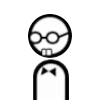 Lieutenant
Group: User CB
Messages: 68
Awards: 8
Reputation: 5
Status: Offline
| Lego, you bastard, are you going to make it or not? If you're too lazy, just let me know, exporting the animations isn't really that hard, I can make some sort of tut on it, I just don't want to write it if you already got one ready.
____________________________________________ 
|
| |
|
|
| wakamonkey | Date: Sunday, 2010-07-04, 8:25 PM | Message # 11 |
|
Sergeant
Group: Users
Messages: 29
Awards: 0
Reputation: 0
Status: Offline
| yea i asked lego he's being lazy and playing wow all day long so...
|
| |
|
|
| SgtColbert | Date: Friday, 2010-07-09, 4:06 AM | Message # 12 |
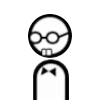 Lieutenant
Group: User CB
Messages: 68
Awards: 8
Reputation: 5
Status: Offline
| ...So I guess I'll scribble some kind of how-to. But first tell me, do you have the .max file(s) I made for Solid? They're prepared for exporting if I remember right. If the root node's name is root_animation_whatever all you need to do is select bones from Spine all the way down to RightWeapon (for the torso/head animations, like emotes), go to BF2 utilities, click the Create Selection Set: ANIMATED button, export (BF2 exporter -> Export Object), and replace one of the existing animations. I'll make some decent guide with properly skinned and rigged model for adding new emotes etc. when I'll finish my clothing set. I can make a how-to on exporting clothing items as well if anyone's interested.
____________________________________________ 
Message edited by SgtColbert - Friday, 2010-07-09, 4:11 AM |
| |
|
|
| wakamonkey | Date: Saturday, 2010-07-10, 1:51 AM | Message # 13 |
|
Sergeant
Group: Users
Messages: 29
Awards: 0
Reputation: 0
Status: Offline
| no i don't think i have the .max files...
|
| |
|
|
| SgtColbert | Date: Saturday, 2010-07-10, 7:35 AM | Message # 14 |
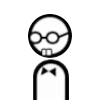 Lieutenant
Group: User CB
Messages: 68
Awards: 8
Reputation: 5
Status: Offline
| There you go then. They're pretty crappy, but I'm too lazy to make proper ones atm.
http://www.megaupload.com/?d=24IOQ2DZ National
http://www.megaupload.com/?d=KSET9GZ9 Royal
____________________________________________ 
|
| |
|
|
| wakamonkey | Date: Sunday, 2010-07-11, 0:35 AM | Message # 15 |
|
Sergeant
Group: Users
Messages: 29
Awards: 0
Reputation: 0
Status: Offline
| oh yay thanks the mini little guide up there ^^ ummm makes some sense to a nub liek me =)
|
| |
|
|