|
[TUTORIAL] How to make custom cloths (texturing)
|
|
| pro_modder | Date: Friday, 2010-05-28, 0:36 AM | Message # 1 |
 Private
Group: Moderator/News Editor
Messages: 18
Awards: 1
Reputation: 1
Status: Offline
| Hi here is another tutorial from Pro_modder. This one is allready on youtube and other forums but I decided to put it up here too.
This one will learn you how to paint ur own clothes. CONTENT
- Ps .TGA plugin
- .xml file that enables all clothing
- learn to paint cloths
REQUIREMENTS
- You need a version of photoshop
- You need to be able to start a modded bfh version see here
- you need inspiration
TUTORIAL
Ok first of all you need a plugin for PS that allows you to open .3TGA files, I'm not sure which versions you have, but I'm sure you'll find a plugin here. If you manage to get the plugin working you'll need some cloths to paint. I was thinking why search for the cloths you have, in the files? So I used a .xml file that enabled me to wear all cloths. You can find it in the DL section below. Ok now you got this go and search for the textures of the cloths you want to paint. Go to your bfh folder, then to mods, then to your custom mod folder, then go to object, Items_client Path: C: > bfh folder > mods > costum mod folder >object >items_client Here you can find all items from bfh, I suggest you search around till you find the object you want to paint.
Once You find something just mess around till you have something you like. like this then just save them as .TGA on your desktop. Then drag the file to the folder where you found the original and replace the original. Then just Start the game without the bfh launcher and enjoy your costum cloths. 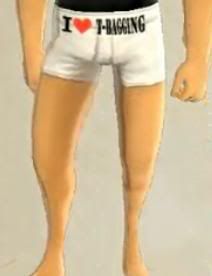 DOWNLOAD
File:
*name: DefaultCustomization.xml
*size: 28 KB
*format: .xml (can be opened with IE)
*instructions: Copy this file to Path: C: > bfh folder > mods > costum mod folder >object >items_server
and replace the original, then start the game and enjoy all cloths DL link: http://bfhmods.ucoz.com/DefaultCustomization.xml NOTE
If any problems occur please contact me.
Message edited by pro_modder - Friday, 2010-05-28, 8:01 PM |
| |
|
|
| SgtColbert | Date: Friday, 2010-05-28, 1:06 AM | Message # 2 |
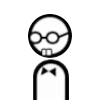 Lieutenant
Group: User CB
Messages: 68
Awards: 8
Reputation: 5
Status: Offline
| Um... clothing textures are in TGA, not DDS.
____________________________________________ 
|
| |
|
|
| pro_modder | Date: Friday, 2010-05-28, 9:20 AM | Message # 3 |
 Private
Group: Moderator/News Editor
Messages: 18
Awards: 1
Reputation: 1
Status: Offline
| Quote (SgtColbert) Um... clothing textures are in TGA, not DDS.
oops My bad ^^
I changed the tutorial I hope it's good now...
|
| |
|
|
| SgtColbert | Date: Friday, 2010-05-28, 7:36 PM | Message # 4 |
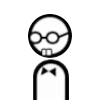 Lieutenant
Group: User CB
Messages: 68
Awards: 8
Reputation: 5
Status: Offline
| I'll just add my 2 cents:
1. You can use Gimp or pretty much any other piece of graphics editing software that supports TGA, intead of PS.
2. TGAs must have an alpha channel, textures without it will crash the game (even if they're 100% opaque)
3. Don't use RLE compression, game can't handle it (textures will be a random colored noise).
____________________________________________ 
|
| |
|
|
| Philly | Date: Sunday, 2010-05-30, 7:24 AM | Message # 5 |
|
Lieutenant
Group: News Editor
Messages: 60
Awards: 0
Reputation: 0
Status: Offline
| 
^^
|
| |
|
|
| Freeze | Date: Sunday, 2010-05-30, 8:49 PM | Message # 6 |
|
Private
Group: Users
Messages: 15
Awards: 0
Reputation: 0
Status: Offline
| Some textures are in .dds though, like the ones used in the HUD. From my experience textures for clothes were usually in .dds and then converted to .tga. I guess they changed that in Heroes.
|
| |
|
|
| TPangolin | Date: Monday, 2010-05-31, 1:07 PM | Message # 7 |
 Private
Group: Moderators
Messages: 18
Awards: 0
Reputation: 0
Status: Offline
| Oh lol, I'll make something now 
|
| |
|
|
| Mrtn | Date: Thursday, 2010-06-24, 8:15 PM | Message # 8 |
 Sergeant
Group: Users
Messages: 31
Awards: 0
Reputation: 0
Status: Offline
| When I apply the XML and try to enter tutorial-mode, BFH crashes =/ Is the XML just for viewing the cloths without entering tutorial-mode?
I don't need friends, my computer is user-friendly.
|
| |
|
|
| ivan2543 | Date: Friday, 2010-06-25, 0:24 AM | Message # 9 |
|
Private
Group: Users
Messages: 2
Awards: 0
Reputation: 0
Status: Offline
| Mrtn, i need change the clothes for my hero my friends have a fuuny clothes and i have a stupid clothes please help mee Added (2010-06-25, 0:22 Am)
---------------------------------------------
pro_modder,
i need change the clothes for my hero my friends have a fuuny clothes and i have a stupid clothes please help mee Added (2010-06-25, 0:24 Am)
---------------------------------------------
my e-mail is ivan.9216@hotmail.com ok
|
| |
|
|
| Helicopter_Ambulance | Date: Friday, 2010-06-25, 3:09 AM | Message # 10 |
 Sergeant
Group: Users
Messages: 24
Awards: 0
Reputation: 0
Status: Offline
| i dont think ivan understands what we do here 
|
| |
|
|
| Mrtn | Date: Friday, 2010-06-25, 1:07 PM | Message # 11 |
 Sergeant
Group: Users
Messages: 31
Awards: 0
Reputation: 0
Status: Offline
| Quote (Helicopter_Ambulance) i dont think ivan understands what we do here
+1 But anyway, any answers to my question?
Quote (Mrtn) When I apply the XML and try to enter tutorial-mode, BFH crashes =/ Is the XML just for viewing the cloths without entering tutorial-mode?
May the problem be because the XML file is a bit old?
I don't need friends, my computer is user-friendly.
|
| |
|
|
| SgtColbert | Date: Friday, 2010-06-25, 1:50 PM | Message # 12 |
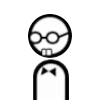 Lieutenant
Group: User CB
Messages: 68
Awards: 8
Reputation: 5
Status: Offline
| No, if it works in the menu, it should work in the game as well, crash is probably caused by some other modification.
____________________________________________ 
|
| |
|
|
| Mrtn | Date: Friday, 2010-06-25, 1:52 PM | Message # 13 |
 Sergeant
Group: Users
Messages: 31
Awards: 0
Reputation: 0
Status: Offline
| Quote (SgtColbert) No, if it works in the menu, it should work in the game as well, crash is probably caused by some other modification.
Well that is the problem, I replaced the XML with the original file, and the game worked just fine.
I don't need friends, my computer is user-friendly.
|
| |
|
|
| SgtColbert | Date: Saturday, 2010-06-26, 7:43 PM | Message # 14 |
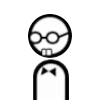 Lieutenant
Group: User CB
Messages: 68
Awards: 8
Reputation: 5
Status: Offline
| Weird. Maybe it's the clothes you tried to wear? The file works fine for me, the same way it did for past 5 months.
____________________________________________ 
|
| |
|
|
| Mrtn | Date: Saturday, 2010-06-26, 8:33 PM | Message # 15 |
 Sergeant
Group: Users
Messages: 31
Awards: 0
Reputation: 0
Status: Offline
| Quote (SgtColbert) Weird. Maybe it's the clothes you tried to wear? The file works fine for me, the same way it did for past 5 months.
The fun thing is that I tried to wear the regular clothes (the ones you start with) and I crashed anyway. I will try to do it again.
I don't need friends, my computer is user-friendly.
|
| |
|
|