|
[TUTORIAL] How to make custom cloths (texturing)
|
|
| mali | Date: Sunday, 2010-06-27, 0:32 AM | Message # 16 |
 Sergeant
Group: Users
Messages: 25
Awards: 0
Reputation: 0
Status: Offline
| Something else must be causing that crash if you changed any other files.. I would just create a new mod folder/copy the original files and try again.
|
| |
|
|
| Mrtn | Date: Sunday, 2010-06-27, 1:49 AM | Message # 17 |
 Sergeant
Group: Users
Messages: 31
Awards: 0
Reputation: 0
Status: Offline
| Quote (mali) Something else must be causing that crash if you changed any other files.. I would just create a new mod folder/copy the original files and try again.
I don't need friends, my computer is user-friendly.
|
| |
|
|
| SgtColbert | Date: Sunday, 2010-06-27, 4:43 PM | Message # 18 |
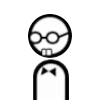 Lieutenant
Group: User CB
Messages: 68
Awards: 8
Reputation: 5
Status: Offline
| OK, turns out you're right. After installing the 24/06 update I just downloaded (haven't played for a while, didn't know there's a new version :P) xml crashes the game. Not sure why, I already tried a differemt xml with only few items added and it works, gotta look into it. Added (2010-06-27, 4:43 PM)
---------------------------------------------
OK, it was ONE item that was causing the crash. O.o
Here's the fixed .xml
http://www.filefront.com/16881741/DefaultCustomization.xml
____________________________________________ 
|
| |
|
|
| Dutchassasin | Date: Monday, 2010-06-28, 2:51 PM | Message # 19 |
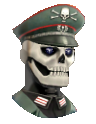 Sergeant
Group: Moderators
Messages: 32
Awards: 0
Reputation: 0
Status: Offline
| when i use gimp it wont work, i only get wierd colours 
When im not online it doesnt mean im not watching you
Message edited by Dutchassasin - Monday, 2010-06-28, 3:05 PM |
| |
|
|
| SgtColbert | Date: Monday, 2010-06-28, 3:14 PM | Message # 20 |
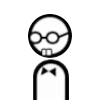 Lieutenant
Group: User CB
Messages: 68
Awards: 8
Reputation: 5
Status: Offline
| Disable the RLE compression in the little dialog box that pops up while saving to .TGA
____________________________________________ 
|
| |
|
|
| Dutchassasin | Date: Monday, 2010-06-28, 3:26 PM | Message # 21 |
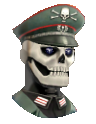 Sergeant
Group: Moderators
Messages: 32
Awards: 0
Reputation: 0
Status: Offline
| Quote (SgtColbert) Disable the RLE compression in the little dialog box that pops up while saving to .TGA thanks it worked 
When im not online it doesnt mean im not watching you
|
| |
|
|
| TPangolin | Date: Tuesday, 2010-07-06, 11:32 AM | Message # 22 |
 Private
Group: Moderators
Messages: 18
Awards: 0
Reputation: 0
Status: Offline
| Quote (Dutchassasin) Quote (SgtColbert) Disable the RLE compression in the little dialog box that pops up while saving to .TGA thanks it worked biggrin Yeah, thanks for that 
|
| |
|
|
| b00sted | Date: Friday, 2010-07-09, 8:48 PM | Message # 23 |
|
Private
Group: Users
Messages: 18
Awards: 0
Reputation: 0
Status: Offline
| made this about a month ago when I was bored. it is the RR set painted like TT and the TT mask parts put on the RR mask

Message edited by b00sted - Friday, 2010-07-09, 8:49 PM |
| |
|
|