|
Changed maps in the tutorial aren't working
|
|
| Skylinerrr | Date: Friday, 2010-06-25, 10:12 PM | Message # 1 |
 Private
Group: Users
Messages: 6
Awards: 0
Reputation: 0
Status: Offline
| Well. When I try to change the maps for the tutorials, BFh shuts down with no reason. When I click the play now button, it looks like it's loading for a sec, and then suddenly it closes. And nothing happens further. It's kinda strange since I tried it the way of the readme included in the lowlands and fork downloads. And I tried the way of pro_modder's guide...
How can I solve this?
|
| |
|
|
| Mrtn | Date: Friday, 2010-06-25, 10:13 PM | Message # 2 |
 Sergeant
Group: Users
Messages: 31
Awards: 0
Reputation: 0
Status: Offline
| Do you got any other modifications "installed"?
I don't need friends, my computer is user-friendly.
|
| |
|
|
| Skylinerrr | Date: Friday, 2010-06-25, 10:36 PM | Message # 3 |
 Private
Group: Users
Messages: 6
Awards: 0
Reputation: 0
Status: Offline
| Quote (Mrtn) Do you got any other modifications "installed"?
Nope. Only the maps switch thingie.
Message edited by Skylinerrr - Friday, 2010-06-25, 10:36 PM |
| |
|
|
| Mrtn | Date: Friday, 2010-06-25, 10:37 PM | Message # 4 |
 Sergeant
Group: Users
Messages: 31
Awards: 0
Reputation: 0
Status: Offline
| Have you tried doing it with another map, like CC?
I don't need friends, my computer is user-friendly.
|
| |
|
|
| Skylinerrr | Date: Saturday, 2010-06-26, 0:17 AM | Message # 5 |
 Private
Group: Users
Messages: 6
Awards: 0
Reputation: 0
Status: Offline
| Quote (Mrtn) Have you tried doing it with another map, like CC? I did, I tried cc and cc night. And they didn't work either... 
|
| |
|
|
| Mrtn | Date: Saturday, 2010-06-26, 0:36 AM | Message # 6 |
 Sergeant
Group: Users
Messages: 31
Awards: 0
Reputation: 0
Status: Offline
| What about trying to delete your mod folder and do it all over again? I know it might be boring, but atleast it is better than it not working 
I don't need friends, my computer is user-friendly.
|
| |
|
|
| McFluff | Date: Sunday, 2010-06-27, 6:38 PM | Message # 7 |
 Lieutenant colonel
Group: Administrators
Messages: 103
Awards: 1
Reputation: 12
Status: Offline
| The same thing happens to me too, but only when i use my other version of the game...

|
| |
|
|
| SgtColbert | Date: Monday, 2010-06-28, 0:04 AM | Message # 8 |
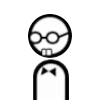 Lieutenant
Group: User CB
Messages: 68
Awards: 8
Reputation: 5
Status: Offline
| Are you sure you're not using the all clothes .xml file? Thanks to Mrtn I know it causes crashes, so use the original BFH .xml file or the fixed version here http://www.filefront.com/16881741/DefaultCustomization.xml. BTW, the guide was written by me.
____________________________________________ 
|
| |
|
|
| Skylinerrr | Date: Saturday, 2010-07-03, 3:48 AM | Message # 9 |
 Private
Group: Users
Messages: 6
Awards: 0
Reputation: 0
Status: Offline
| Tried it with the fixed custom.xml version, didn't work...
hmmm...I managed to get in VV and CC... but when I go try CC night, it shuts down...
Message edited by Skylinerrr - Saturday, 2010-07-03, 4:26 AM |
| |
|
|
| Apache_Thunder | Date: Thursday, 2010-07-15, 2:26 AM | Message # 10 |
 Lieutenant colonel
Group: Administrators
Messages: 132
Awards: 0
Reputation: 4
Status: Offline
| How is your custom mod folder set up? I found it was best to copy all the vanilla archives to your new mod instead of having the clientArchives/serverArchives con file path to the vanilla files. Also note you will need to update the maplist.con file in your mod's settings folder (or it the vanilla bfheroes maplist.con file. I'm not sure if it's mod specific) to load the new map otherwise it will try and load the wrong map. You must also make sure to disable TuT mode from SeaSide Skirmish otherwise it might just ignore your map mode changes. You only need to remove the mode from the desc file. You don't need to actually remove the mode folder for it from the zip archives.
Message edited by Apache_Thunder - Thursday, 2010-07-15, 2:27 AM |
| |
|
|
| Guest | Date: Wednesday, 2010-07-28, 6:10 PM | Message # 11 |
|
Group: Guests
| hey when i do it it doesnt crash but it never changes to fork instead of seaside skirmish.it is always seaside skirmish when it finishes loading and i did everything the read me told me to do. plz help
|
| |
|
|
| Apache_Thunder | Date: Monday, 2010-08-09, 3:17 AM | Message # 12 |
 Lieutenant colonel
Group: Administrators
Messages: 132
Awards: 0
Reputation: 4
Status: Offline
| Did you read up on how to disable TT mode from Seaside Skirmish? If you don't do that, the game most likely will ignore the other map(s) you add TT to and will just keep loading Seaside instead.
|
| |
|
|