|
|
How can I open .bundledmesh files in Gmax?
| | | Conorman | Date: Friday, 2010-06-18, 10:52 AM | Message # 1 |
|
Sergeant
Group: Users
Messages: 35
Awards: 0
Reputation: 0
Status: Offline
| I cant find a plugin or anything, I have the BF2 thing for it but that doesent work for bundledmeshes
|
| |
|
| | Solidsnail | Date: Friday, 2010-06-18, 3:27 PM | Message # 2 |
|
Sergeant
Group: User CB
Messages: 30
Awards: 0
Reputation: 0
Status: Offline
| Does the poe plugins work for gmax? It should be, in the toolbar, Bf2 - utilities - Import bundlemesh
|
| |
|
| | wakamonkey | Date: Friday, 2010-06-18, 5:37 PM | Message # 3 |
|
Sergeant
Group: Users
Messages: 29
Awards: 0
Reputation: 0
Status: Offline
| you need another type of tools that works only for gmax..... if you cantz find it ... errr try again to find it?
|
| |
|
| | Conorman | Date: Saturday, 2010-06-19, 4:53 AM | Message # 4 |
|
Sergeant
Group: Users
Messages: 35
Awards: 0
Reputation: 0
Status: Offline
| Quote (Solidsnail) Does the poe plugins work for gmax? It should be, in the toolbar, Bf2 - utilities - Import bundlemesh
I went to bf2 - utilities but there is no "Import Bundledmesh"
|
| |
|
| | Apache_Thunder | Date: Saturday, 2010-06-19, 11:42 PM | Message # 5 |
 Lieutenant colonel
Group: Administrators
Messages: 132
Awards: 0
Reputation: 4
Status: Offline
| In the PoE tools its not called "Import BundledMesh". It's simply called "Mesh Importer".  I have v0.30 of the scripts. Perhaps your using the wrong version?
Message edited by Apache_Thunder - Saturday, 2010-06-19, 11:45 PM |
| |
|
| | Conorman | Date: Sunday, 2010-06-20, 5:20 AM | Message # 6 |
|
Sergeant
Group: Users
Messages: 35
Awards: 0
Reputation: 0
Status: Offline
| Quote (Apache_Thunder) In the PoE tools its not called "Import BundledMesh". It's simply called "Mesh Importer".
I have v0.30 of the scripts. Perhaps your using the wrong version?
Hmm. I still cant find it, could you please give me the link to the scripts?
|
| |
|
| | Apache_Thunder | Date: Sunday, 2010-06-20, 9:31 AM | Message # 7 |
 Lieutenant colonel
Group: Administrators
Messages: 132
Awards: 0
Reputation: 4
Status: Offline
| I don't have Gmax or scripts related to it. Sorry can't help with that.  All I can recommend is to not use Gmax and upgrade to 3DSmax. Version 7 is recommended as the oldest copy of Max to use. Max 9 is recommended so long as it's not BF1942 related stuff you want to do. Don't use Max 2010, I've heard there is issues with that when using any of the BF2 scripts with it.
Message edited by Apache_Thunder - Sunday, 2010-06-20, 9:32 AM |
| |
|
| | SgtColbert | Date: Sunday, 2010-06-20, 12:22 PM | Message # 8 |
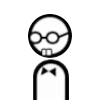 Lieutenant
Group: User CB
Messages: 68
Awards: 8
Reputation: 5
Status: Offline
| The official BF2 Gmax Gamepack doesn't have an importer. There may be some way to get one of the user made scripts for 3ds to run in Gmax, but I failed miserably at it (tried with Rexman's tools and PoE).
____________________________________________ 
|
| |
|
| | mali | Date: Sunday, 2010-06-20, 5:47 PM | Message # 9 |
 Sergeant
Group: Users
Messages: 25
Awards: 0
Reputation: 0
Status: Offline
| Quote (Apache_Thunder) In the PoE tools its not called "Import BundledMesh". It's simply called "Mesh Importer". wink This may be a silly question, but I can't seem to import bundledmesh files using this method in max2008.. Yes, I know that the plugin is for max9, but 9 and 2008 are compatible with plugins, I'm a regular max user, so I know this should work and it does load the plugin, but when I click the import mesh button, it defaults to .con files and when I try to open a bundledmesh file I get a MaxScript Rollout Handler Exception --Runtime error: Read past end of file I would just like to import some things for scale reference to build my own objects. Is there another method to import those files? edit: I just tried to import an actual .con file but that didn't work as well.. Maybe this is a compatibility issue after all 
I tried to import the monkey mesh and it said --Unknown property: "count" in undefined
Message edited by mali - Sunday, 2010-06-20, 6:07 PM |
| |
|
| | SgtColbert | Date: Sunday, 2010-06-20, 7:11 PM | Message # 10 |
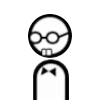 Lieutenant
Group: User CB
Messages: 68
Awards: 8
Reputation: 5
Status: Offline
| If you have the _server and _client files extracted to the same folder, just choose the right .con file and it will import it the bundled/static mesh associated with it. The player model meshes (.skinnedmesh) are an exception; if you want to import those, you have to modify the .con file a bit. Just change SoldierMeshItem to SkinnedMesh and they will work.
Oh, but where are my manners. Welcome in the forums, good sir. 
____________________________________________ 
|
| |
|
| | mali | Date: Sunday, 2010-06-20, 8:23 PM | Message # 11 |
 Sergeant
Group: Users
Messages: 25
Awards: 0
Reputation: 0
Status: Offline
| I haven't introduced myself properly either, sorry about that  You guys seem like a very helpful and nice group. You guys seem like a very helpful and nice group. Thank you for the logical explanation, I haven't tried to extract both client and server files, but max 2008 is still giving the same error. This "plugin" is actually using a bunch of scripts, so that's not compatible with 2008. Now I've tried with a trial of max9 just to see if it would work, and there was no error, but importing any con file did absolutely nothing (yes, all associated files were extracted in the same folder). The open dialog just closed and there were no meshes or anything imported in the scene. Sorry to be a bother, I'm a real noob obviously. I haven't even played the older BF games, let alone tried to mod them 
Message edited by mali - Sunday, 2010-06-20, 8:25 PM |
| |
|
| | SgtColbert | Date: Sunday, 2010-06-20, 8:35 PM | Message # 12 |
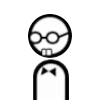 Lieutenant
Group: User CB
Messages: 68
Awards: 8
Reputation: 5
Status: Offline
| There's a version of the PoE tools for 3ds max 6-8 too.
http://www.pointofexistence.com/forums....x-tools Did you extract the BFH server and client archives in the same folder? Make sure that there's a "Meshes" folder where the .con file is, and that it contains the .bundledmesh or .staticmesh file. Quote (mali) I haven't even played the older BF games, let alone tried to mod them
Me neither. I don't really like any other BF games, they're putting me to sleep (especially Bad Company 2). So I'm learning along the way. :)
____________________________________________ 
|
| |
|
| | mali | Date: Sunday, 2010-06-20, 9:17 PM | Message # 13 |
 Sergeant
Group: Users
Messages: 25
Awards: 0
Reputation: 0
Status: Offline
| Oh man, I managed to get it to work. I'm embarrassed to even say what I did wrong  I actually put all files in one folder without keeping the sub-folder structure. Oh well, you live and learn, I'm sure I'll run into more trouble along the way I actually put all files in one folder without keeping the sub-folder structure. Oh well, you live and learn, I'm sure I'll run into more trouble along the way  Quote (SgtColbert) I don't really like any other BF games, they're putting me to sleep (especially Bad Company 2). I liked the Bad Company 2 beta, but the game got boring pretty fast, especially after unlocking almost everything there is to unlock. Thanks again!
|
| |
|
| | Conorman | Date: Tuesday, 2010-06-22, 9:51 AM | Message # 14 |
|
Sergeant
Group: Users
Messages: 35
Awards: 0
Reputation: 0
Status: Offline
| Quote (SgtColbert) There's a version of the PoE tools for 3ds max 6-8 too. http://www.pointofexistence.com/forums....x-tools Did you extract the BFH server and client archives in the same folder? Make sure that there's a "Meshes" folder where the .con file is, and that it contains the .bundledmesh or .staticmesh file. Quote (mali) I haven't even played the older BF games, let alone tried to mod them Me neither. I don't really like any other BF games, they're putting me to sleep (especially Bad Company 2). So I'm learning along the way. 
Are there PoE tools for Gmax?
|
| |
|
| | Walabutle | Date: Tuesday, 2011-12-27, 6:37 PM | Message # 15 |
|
Group: Guests
| This is rediculous. No way this is true Added (2011-12-27, 6:37 PM)
---------------------------------------------
This is rediculous. No way this is true
|
| |
|
|
|
|